MEPCO Bill Check- View, Download & pay Online Easily
.png)
MEPCO Bill Check- View, Download & pay Online Easily
If you reside in Multan, Bahawalpur or any South Punjab city, then your electricity utility is MEPCO (Multan Electric Power Company). You can now view, download and pay MEPCO bill easily online. Follow this guide which will tell you the whole procedure step-by-step.
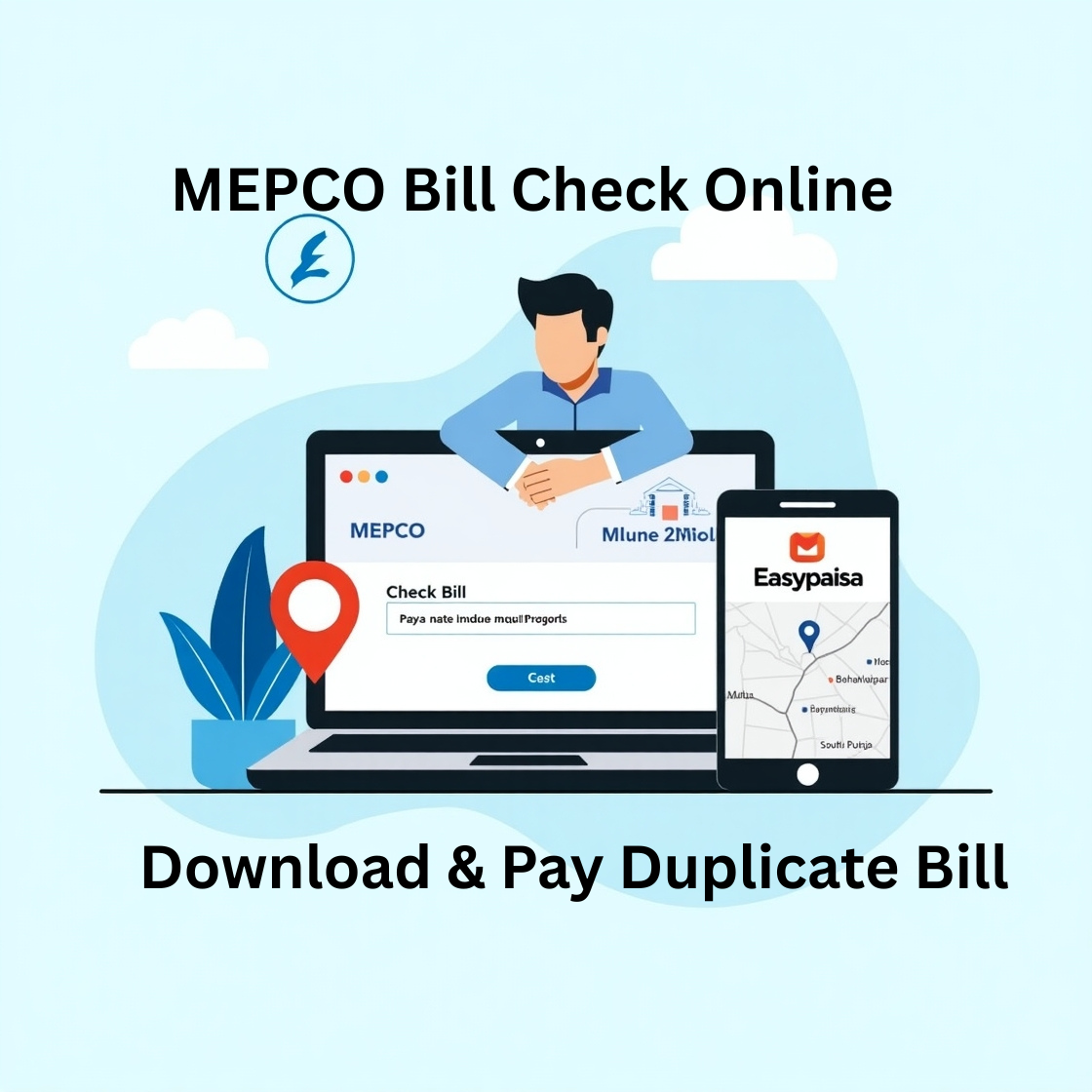
Understanding MEPCO – Multan Electric Power Company
MEPCO is a major electricity distribution company of WAPDA which provides electricity to more than 13 districts in southern Punjab. The company's focus is to provide safe, reliable and uninterrupted power supply.
Areas Served by MEPCO
MEPCO Multan, Bahawalpur, D.G. Khan, Muzaffargarh, Rahim Yar Khan, Layyah, Khanewal, Lodhran, and many other districts.
How to Check Your MEPCO Bill Online
Checking MEPCO bill is as simple as following the steps provided below.
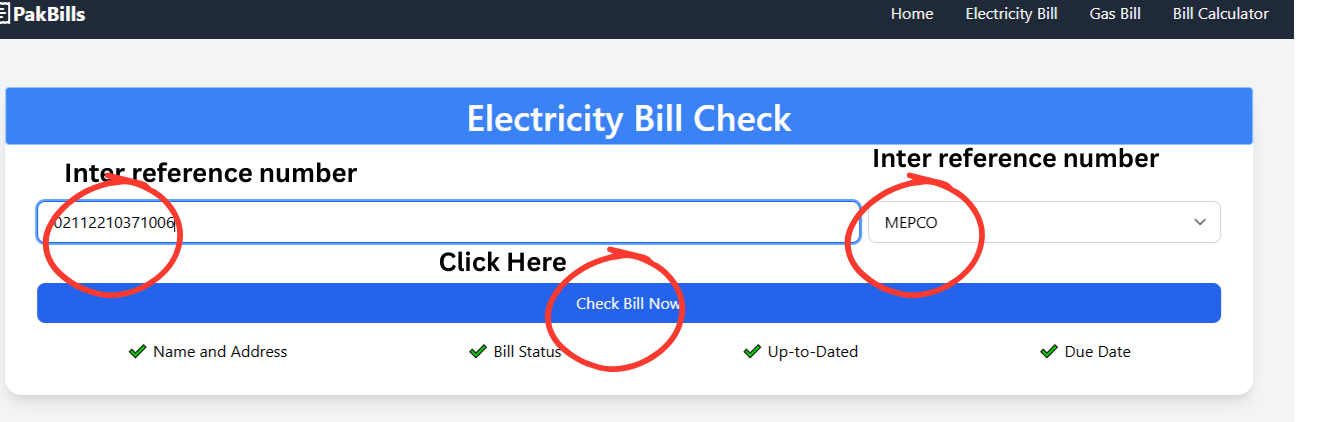
Using Reference Number
You can check MEPCO bill using your 14-digit reference number printed on your bill on our website. Your bill will be shown on the screen as soon as you enter this number on the online portal.
Using Customer ID
If you don't have a reference number, you can also verify your bill using Customer ID. This ID is also provided on your bill.
Viewing MEPCO Bill through SMS
You can also see your bill by sending an SMS from your mobile. Type: MEPB <reference number> and send it to 46040. You will get a bill summary in the reply.
Downloading and Printing Your MEPCO Duplicate Bill
If you wish to download or print your MEPCO bill, please follow the steps mentioned below.
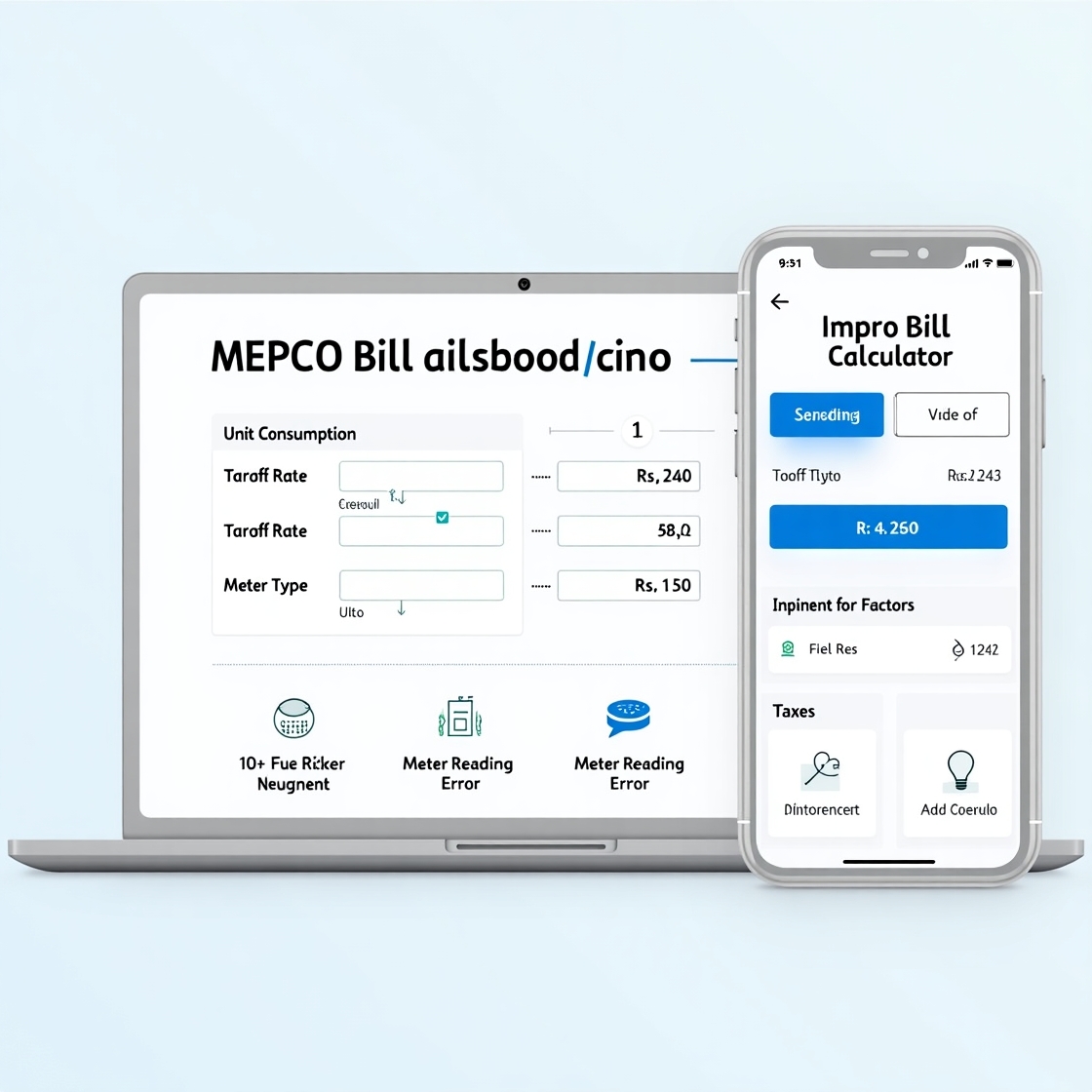
Step-by-Step Guide
- Open our website
- Enter the reference number.
- After opening the bill, select the option to "Download" or "Print".
Estimating Your Bill with the MEPCO Bill Calculator
In the MEPCO bill calculator, you can see the estimated bill for the expected unit consumption, tariff, and meter type.
Factors Affecting Your Bill Estimate
Bill estimate is influenced by load shedding, meter reading mistake, fuel price adjustment, and tax rates.
Understanding Your MEPCO Electricity Bill
Your bill includes the following components:
- Unit charges
- Fuel adjustment
- FPA (Fuel Price Adjustment)
- GST & other taxes
Reasons for Bill Increases or Decreases
Usage can be more because of high meter errors, meter errors, or seasonal fluctuations. Likewise, proper usage can also minimize the bill.
Accessing MEPCO Bill History
You can see the history of previous 12 months' bills on pakbill.info portal by providing reference number.
Tracking Payment Status
You can also find the payment status on the online portal - paid or due.
Paying Your MEPCO Bill Online
Here is possible Payment Channels
- Jazz Cash
- Easy paisa
- Mobile bank apps
- ATM & Online banking
Step-by-Step Payment Instruction
Open app or bank website
- Proceed to the Bill payment department
- Select MEPCO
- Enter the ref number
- Authenticate the amount and proceed for the payment
How to register online complaint
You can report the complaint through a complaint form that you may enter on MEPCO official site. You obtain a tracking id for complaint tracking so that you can observe what is being going on.
You can also complain or inquire by dialing the MEPCO helpline number 0800-63726.
Verification of MEPCO Load Shedding Schedule
Load shedding schedule is provided separately for every area on MEPCO's official website. Area is identified by reference number and schedule is accessible.
To prevent load shedding, backup systems (UPS/solar) must be utilized and heavy appliances must be avoided.
New MEPCO Connection Application Procedure
You can download and complete the new connection form from MEPCO website and submit the same in the nearby office. Now online submission facility is also available.
Documents Required
- CNIC copy
- Ownership proof
- Neighbor consent (in certain cases)
- Load estimate form
Electricity Usage Management Tips
In present time, both these things have become necessary for you to control your electricity bills,
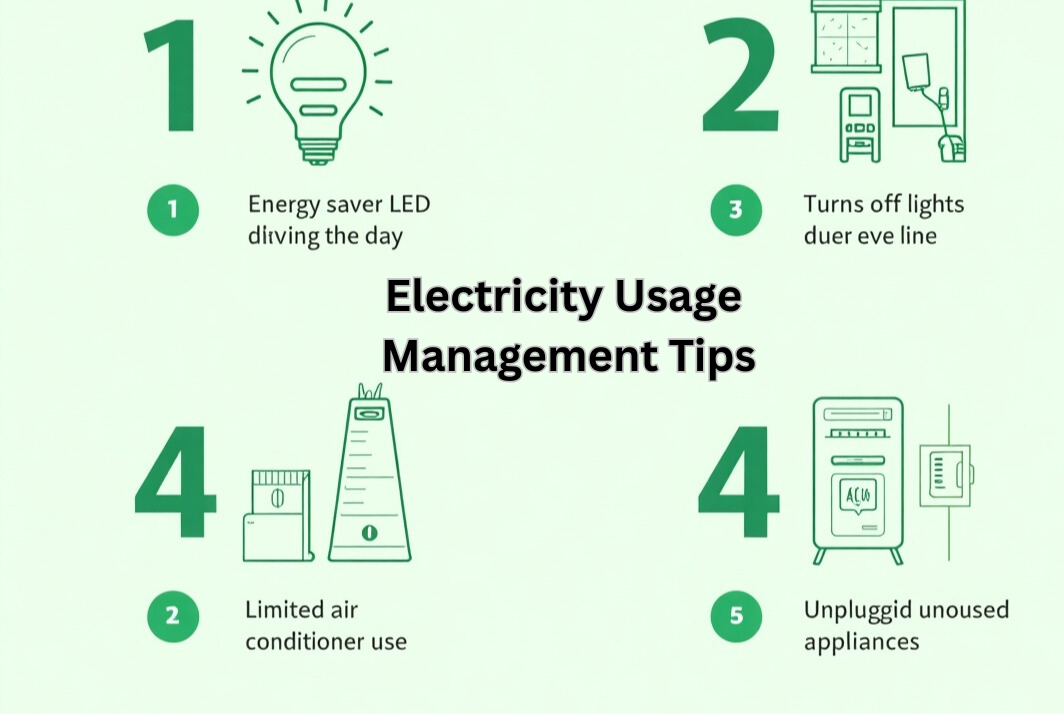
Energy Conservation Practices
- Use energy saver light bulbs
- Keep lights switched off during the daytime
- Restricted AC usage
- Remove appliances from use when not occupied
With monthly comparison and smart meters, you can track your electricity consumption.
Common Problems and Solutions with MEPCO billing
Sometime Website Not Loading and show error
- Browser refresh
- Cache clear
- Open the site in different hours
Wrong Reference Number
Double-check that the number put in is correct generally 14 digits.
Bill Records Not Found
If bill record is not found then:
- Contact Helpline
- Register Complaint
- Use Email service
Conclusion
The online billing process is extremely convenient and useful for MEPCO consumers. You can view, download, print, pay, and track bills from home.
MEPCO provides electricity in South Punjab, if you are from any city in South Punjab then you need to check MEPCO bill just by your reference number, you can easily check your MEPCO bill on Pakbill.info by just putting the reference number in search bar, here you can find all the problem related to MEPCO bill check and its solution step by step, so quickly enter your reference number and start checking your MEPCO bill now
FAQs
Can I check my bill by CNIC?
Presently, there is no facility of direct bill check via CNIC, but check is possible by Customer ID and reference number.
Can a duplicate bill be accepted for payment?
Yes, a duplicate MEPCO bill is totally valid and can be paid at any payment center or through online portal.
Is online complaint possible?
Yes, you may register an online complaint by submitting the complaint form on MEPCO's website.
How frequently is the bill updated online?
The bill is typically updated monthly, but in some instances, there may be a delay.

Loading comments...