-(1)-(1).png)
Check QESCO Bill Online In Pakistan 2025- Latest Update
Check QESCO Bill Online In Pakistan 2025- Latest Update
In 2025, checking your QESCO bill online in Pakistan has become simple and convenient. The Quetta Electric Supply Company (QESCO) now provides an online bill checking system that allows users to view their monthly electricity bills from anywhere.
This online facility is especially helpful for people living in remote areas of Baluchistan, as they no longer need to visit the local office or wait for a paper bill to arrive.
With just an internet connection and a few clicks, you can access your latest QESCO bill, download it, or print it for record-keeping. This service ensures timely payments and helps avoid unnecessary delays or late charges.
Step-by-Step Guide to retrieving your QESCO bill online
You can check your QESCO bill online conveniently with us.
To view your QESCO online bill, you need to have your 14-digit reference number at hand.
After entering the reference number proceed by clicking on the get bill button.
The system will then verify your information and provide you with a duplicate bill.
After your duplicate bill appears you have the option to download or print.
QESCO Bill Check by Reference Number
To check your QESCO bill online, all you need is the 14-digit reference number found on any previous electricity bill. Visit pakbills.info website and enter this number into the bill check section.
Once submitted, your latest bill will appear on the screen, showing details like due date, amount due, and billing history. It is a fast and secure way to stay updated.
What Do If Reference Number Not Found?
If your reference number is not found, double-check it for accuracy. If the problem continues, contact QESCO support or visit the nearest office for assistance.
About QESCO Electricity Provider
QESCO (Quetta Electric Supply Company) plays a vital role in powering Baluchistan, covering the entirety of the province except for Lasbela District.
Despite having a relatively smaller consumer base, QESCO encompasses a significant 43% of Pakistan's area.
As Quetta's electricity service provider, QESCO plays a vital role in driving economic growth and improving living standards in the region. However, the company faces various challenges, including infrastructure limitations and regional dynamics.
Despite facing a significant challenge in meeting the growing demand for electricity, QESCO continues to adapt and innovate to ensure uninterrupted electricity supply to its consumers.
AREAS UNDER QESCO
QESCO’s operational area covers various districts within Balochistan, Pakistan. Its coverage area encompasses a significant portion of Balochistan, and it plays a crucial role in powering homes, businesses, and industries across the region.
To stay informed about scheduled power outages and energy-saving measures in your area, check QESCO Load Shedding & Energy Updates for the latest information on planned outages, energy conservation tips, and updates on electricity supply improvements.
How to Pay Your QESCO Bill Online?
- Open the Jazz Cash app and log in to your account.
- Go to the Utility Bills Section and choose QESCO as your utility provider.
- Enter the 14-digit reference number from QESCO bill.
- Select the payment option and tap “Pay” to complete the transaction.
- The same process will repeat for Easy Paisa payment.
To pay your bill through QESCO headquarters:
- Address: Quetta Electric Supply Company, Zarghoon Road, Quetta, Balochistan, Pakistan.
- Number Main Office: 081-9201401
- Fax Number: 081-9201173
Downloading a QESCO Duplicate Bill
You can view and download QESCO Duplicate Bill Using your Reference Number:
- Visit the our online Portal pakbills.info.
- Enter your QESCO Bill 14-digit reference number found on your previous QESCO online bill.
- You can also use your 10 digit consumer number located at the top of your electricity bill.
- Search for Your QESCO Bill or Click "Search".
- Your QESCO online bill details will be displayed on the screen. You can download it as a PDF for your records.
- This process allows you to conveniently manage your QESCO online bills online without needing to visit a physical office.
How to calculate the bill?
You can check your bill calculations using our bill calculator.
- Open the calculator page.
- Enter consumption details (meter readings and billing period) in the bill calculator section.
- Click "Calculate" to get an estimate of your gas bill.
- Review the estimated bill amount for your reference number.
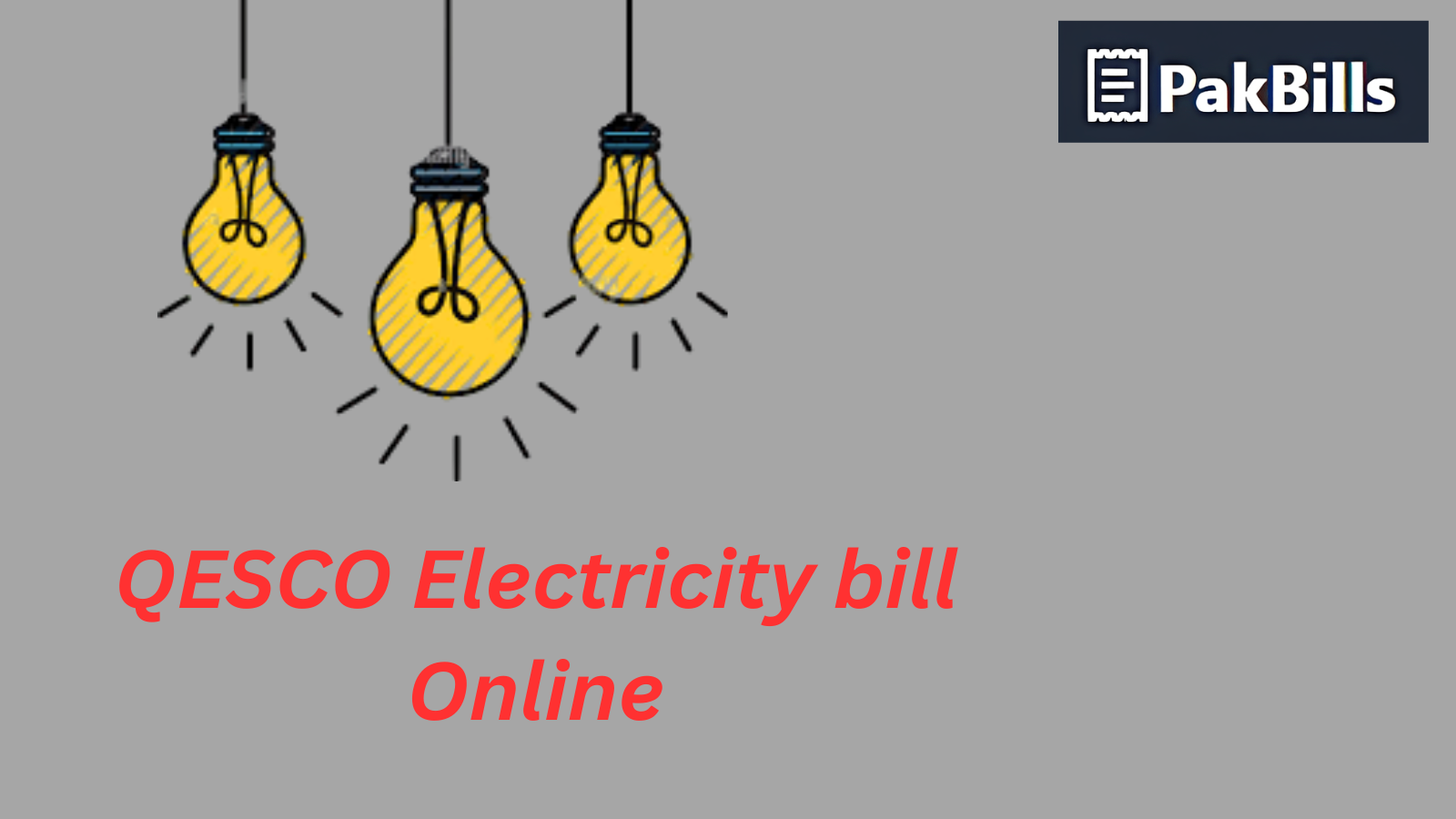
How to Apply for a New Electricity Connection?
To obtain a new electricity connection or transfer an existing one with QESCO, follow these steps:
Fill out the online application form.
On the application form, select the type of electricity connection you need.
Ensure the correct power company of your region is selected from the Distribution Company list.
Provide all necessary details and upload scanned copies of required documents.
Documents required while applying for new connection
Form of Application.
Attested copy of applicant’s CNIC.
Copy of the relevant tariff signed by the consumer.
Submit the application form online.
Get a printed copy of the application form and attach all required documents.
Send the application along with attachments to the designated office.
Receive a demand notice after document verification.
Pay the demand notice amount at the designated bank.
Submit a copy of the paid demand notice to the concerned office.
QESCO Helpline & Office Contact Details
- Address: Quetta Electric Supply Company, Zarghoon Road, Quetta, Baluchistan, Pakistan.
- Number Main Office: 081-9201401.
- Fax Number: 081-9201173.
Comments
Share your thoughts and experiences below.

Loading comments...