How to Check SSGC Bill Online In Pakistan 2025?
Check SNGPL Bill Online in Pakistan—Latest Update 2025

In 2025, check SNGPL bill has become very easy. Now you can check your gas bill online sitting at home just by using 12 digit consumer number or reference number.
In this blog, we will tell you how you can easily check SNGPL bill on mobile or computer. This method is absolutely free and it is also possible to print or download PDF of the bill every month.
You can check your Sui Gas Bill using Pakbills. To SSGC bill check online, you will need your 12-digit Consumer Number which can be found on the left side of your bill under Account Information Section.
Step-by-Step Guide to check SSGC bill online
- Click the SSGC online bill check 2025.
- Enter the 12-digit consumer number to view and download your SSGC bill online.
- Click on ‘Check Bill’ button to see bill information.
- Your Sui Gas Bill account summary will appear showing details like your name, customer number, billing month, due date, Amount due, Late Payment Surcharge, and total amount to be paid after the due date.
- To download your SSGC bill as PDF, click “Download PDF”
- To pay your duplicate SSGC bill through Easy paisa, click “pay by” Easy paisa.
What is SSGC?
Sui Southern Gas Company (SSGC), also known as Sui Gas Transmission Company, is Pakistan's leading integrated gas company. As a public-listed Large Scale Company (LSC), SSGC has been providing natural gas to the southern regions of Pakistan, specifically Sindh and Baluchistan, since its formation in 1955. SSGC offers convenient online services, allowing consumers to:
- Check their SSGC bill online
- Access their SSGC consumer bill details
- Make payments through SSGC online billing
- File online complaints
As a trusted Karachi region gas provider, SSGC ensures reliable natural gas distribution to its customers. By leveraging online services, consumers can easily manage their accounts, access duplicate bills, and make timely payments.
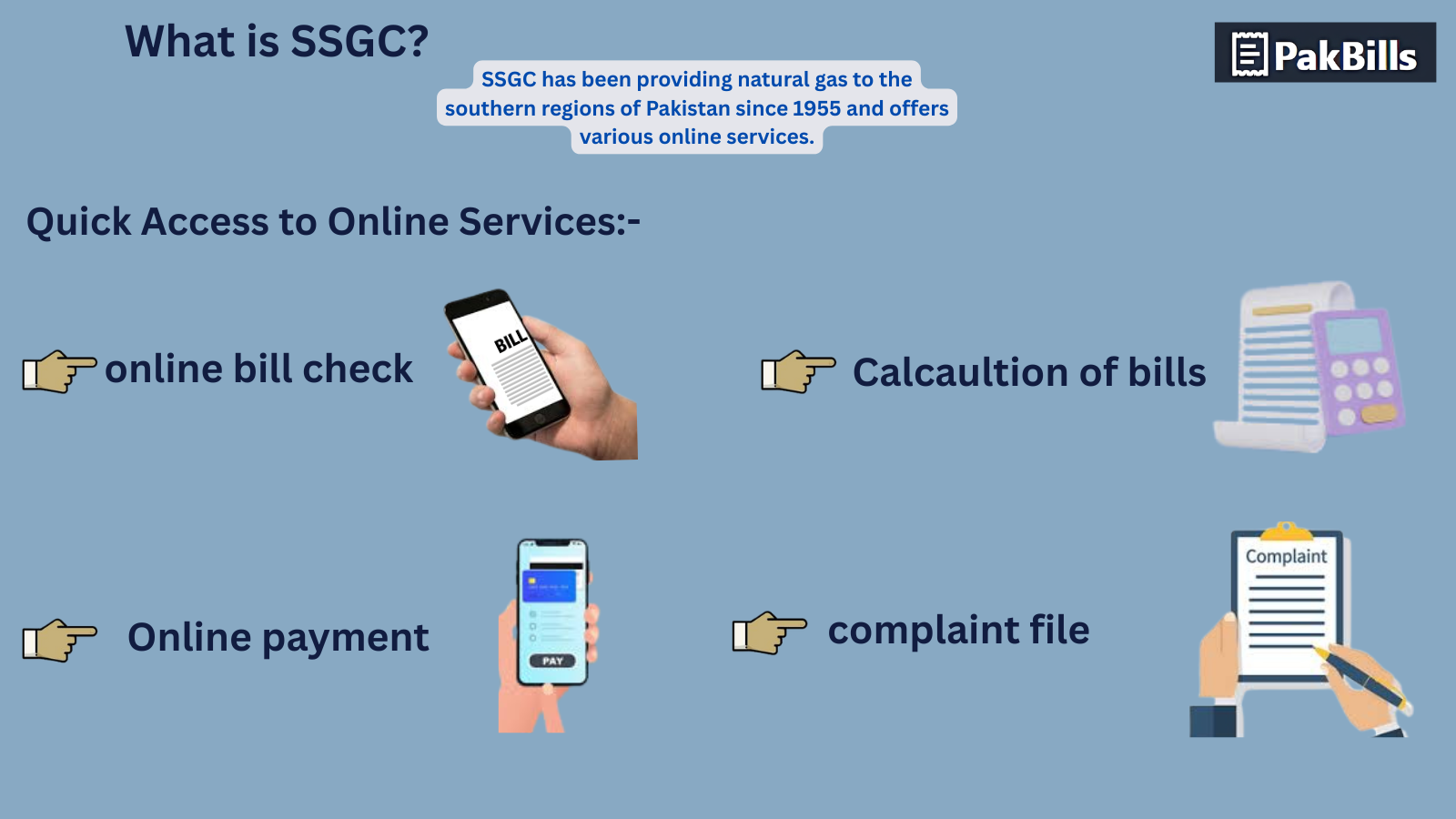
How to Pay Your SSGC Bill Online
You can pay your Sui Gas Bill Online through various methods in Pakistan depending on your gas provider Gas Bill Payment via Approved Banks
- You can make your gas bill payment via approved banks and also by using online payment methods like Jazz Cash, Easy paisa, or any app that supports online bill payment without any additional charges.
- If you want to pay your bill offline, you will need a printed copy of your bill.
- You can also pay your bill offline through commercial banks, microfinance banks, and post offices within your city.
- You can visit SNGPL or SSGC online website or
- Use ATM card or can also pay at retail shops and franchise.
How to Download a SSGC Duplicate Bill
You can easily get your Sui Southern Gas Company (SSGC) duplicate bill online by following these steps:
- Visit the SSGC Website
- Enter Your Consumer Number
- View & Download Bill
- Your current bill will appear.
- Click "Download" or "Print" for a copy.
How to Apply for a SSGC New Connection
If you want a new domestic or commercial gas connection from Sui Southern Gas Company (SSGC), follow these steps:
Step 1: Check Eligibility & Documents Required
To check your eligibility you need the following documents:
Copy of CNIC (National ID Card), Proof of Ownership/Tenancy (Property Document or Rent Agreement), Paid Electricity Bill Copy (latest month), Neighborhood Gas Connection Details (if available)
Step 2: Submit an Online Application
- Visit the Official SSGC Website
- Go to SSGC New Connection Portal
- Click on "New Connection" under the Customer Services section.
- Fill Out the Application Form
- Enter personal details, address, CNIC, and gas usage type (domestic/commercial).
- Upload the required documents.
- Pay the Processing Fee
- SSGC will generate a Demand Notice (Challan form).
- Pay it at designated banks, Easy paisa, Jazz Cash, or online banking.
Application Review & Gas Meter Installation
- SSGC officials will survey the location to check pipeline feasibility.
- If feasible, you will receive an installation approval
- Once approved, SSGC will install the gas meter.
- Connection activation takes a few weeks depending on demand.
Application Status
If you want to check your online application status visit SSGC online tracking and enter your application reference number. Or you can call SSGC Helpline
- Dial 1199 (SSGC Customer Support)
- Provide your CNIC or Reference Number
- Ask for the current status
- You can take your application receipt and visit the nearest SSGC regional office.
SSGC Helpline & Office Contact Details
If you have any questions or need assistance with SSGC services, you can reach out using the following contact details:
Phone: +92 21 99021000 or 1199
How to File an SSGC Complaint?
- Visit the SSGC Complaint Portal
- Go to SSGC Complaints Page
- Click on Lodge Complaint
- Fill Out the Complaint Form
- Select Complaint Type (Billing, Low Pressure, Leakage, Theft, etc.)
- Enter your Consumer Number
- Describe the issue clearly
- Upload supporting documents
- Submit the complaint
- You will get a Complaint Reference Number
- Visit the SSGC website and enter this number to track progress.
For Emergency Gas Leakage Complaints You can dial 1199
FAQs:
How can I track my SSGC gas bill payments?
Visit the Pakbills.info, Go to SSGC Bill Inquiry Portal, Click on "Bill Inquiry". Find your 12-digit Consumer Number on any previous bill. Enter it and click "Submit". Your current bill status will be displayed.
What should I do if my SSGC bill amount is incorrect?
If your SSGC bill amount is incorrect, you can lodge a complaint via Citizen Portal by downloading the app from Google play store. For gas leakage or safety hazards, call SSGC’s emergency helpline 1199 right away. For General Complaints & Billing Issues dial 021-99021000.
Comments
Share your thoughts and experiences below.

Loading comments...