View & Download Your GEPCO Electricity Bill Online Instantly
Check GEPCO Bill Online In Pakistan 2025
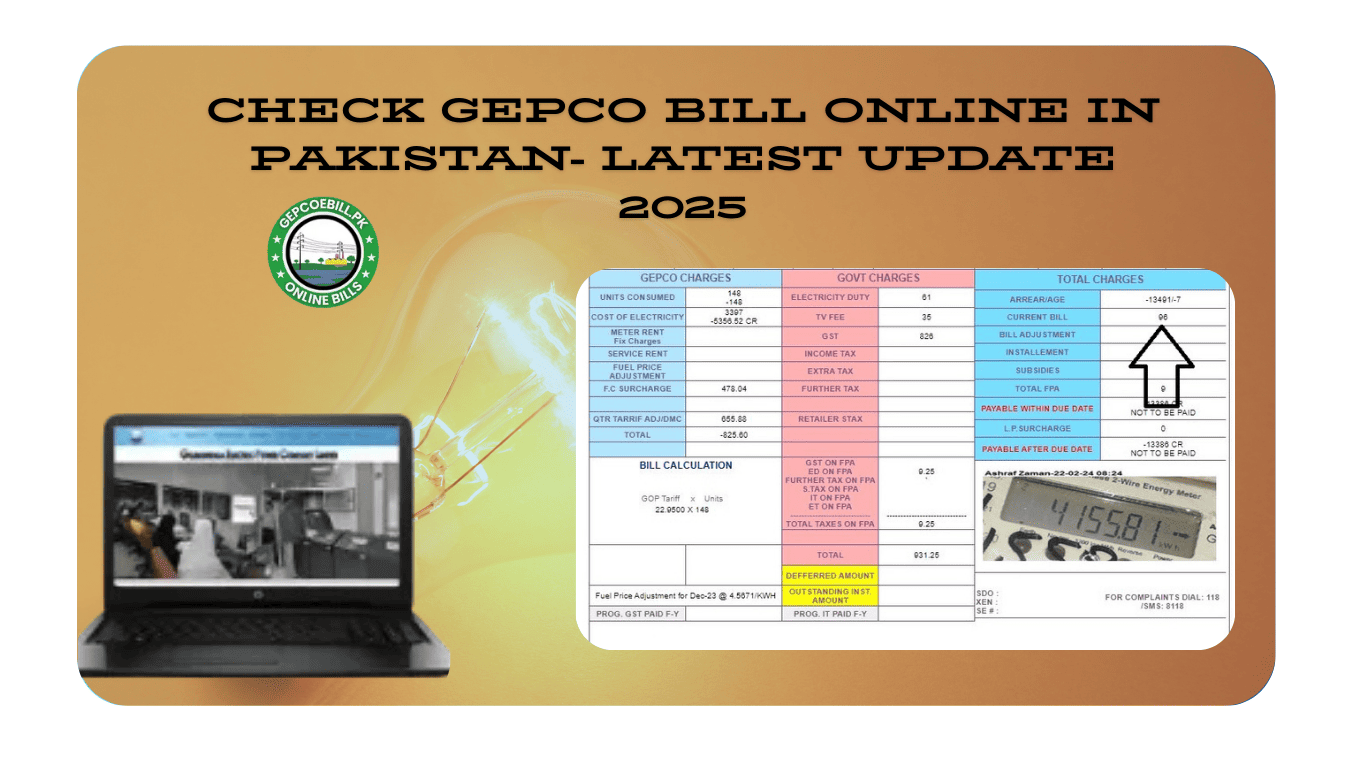
In 2025, check GEPCO bill online in Pakistan has become easier than ever. The Gujranwala Electric Power Company (GEPCO) now offers a fully digital platform that allows users to access their electricity bills without visiting any office.
Whether you're at home, at work, or traveling, you can simply visit the online portal using your internet-connected device and retrieve your latest bill.
This service is especially useful during billing dates or for those who want to track their monthly usage. With improved load management and transparency efforts, GEPCO’s digital services aim to make electricity bill management simpler and faster for its consumers.
GEPCO Bill Check by Reference Number
The most common way to check your GEPCO bill online is by using the 14-digit reference number printed on your previous bill.
Visit the official pakbills.info and enter this number in the designated field. Once entered correctly, your latest bill will appear on the screen with all relevant details including due date and total amount payable.
This process is secure and takes just a few seconds. Always make sure the reference number is entered without any spaces for accurate results.
What Do If Reference Number not Found?
If your reference number is not found, double-check it for any typing errors or missing digits. Sometimes, GEPCO updates its system and older reference numbers might be temporarily unrecognized.
In such cases, contact the GEPCO helpline or visit the nearest customer service centre with a copy of your last bill or meter number.
Their staff can help retrieve your updated reference number or verify any technical issues in the system. You can also try searching again after a few hours in case the issue is temporary.
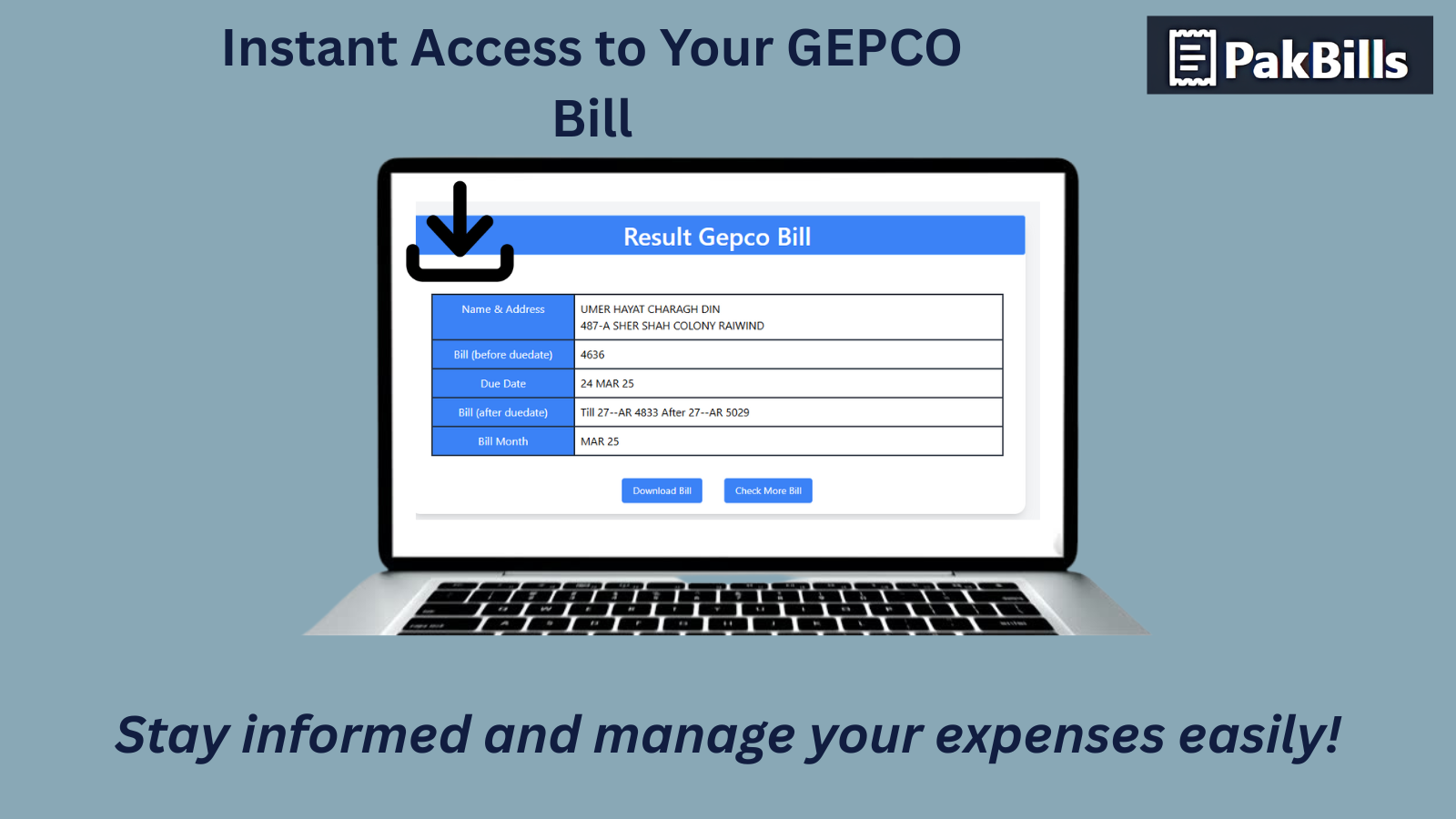
About GEPCO
Gujranwala Electric Power Company (GEPCO) was established to improve the distribution of electricity in Punjab.
It was formed after WAPDA restructuring to improve the efficiency and quality of service. Over the years, GEPCO has updated its systems, offering digital services such as WWW.GEPCO.COM.PK where you can check your GEPCO bill online to facilitate access to electricity invoices.
As Gujranwala's electricity service provider, GEPCO ensures reliable power supply to its customers. Check Your GEPCO Bill Online
The government of Pakistan established WAPDA to manage the country's water resources for electricity generation.
Initially, WAPDA was the second-largest manpower department in Pakistan. It is among the largest power supply companies in Pakistan.
Areas under GEPCO
GEPCO supplies electricity to the districts of Lahore, Kasur, Okara, Shaikhopura and Nankana.
It is struggling hard to facilitate and provide the masses with an uninterrupted supply of electricity.
Consumers in these areas can consult their online and GEPCO electricity bills through the official website or other trusted platforms.
Online Bill Checking
Step-by-Step Guide
· You can check your LESCO bill online conveniently through Pakbills.info.
· To view your LESCO online bill, you need to have your 14-digit reference number at hand.
· After entering the reference number proceed by clicking on the get bill button.
· The system will then verify your information and provide you with a duplicate bill.
· After your duplicate bill appears you have the option to download or print.
If you cannot access your online invoice, visit your nearest GEPCO office with your reference number or CNIC to request the details of your invoice.
How to Pay Your GEPCO Bill Online?
1. Banking and mobile applications online
Pay through Internet banking or mobile applications of the main banks in Pakistan.
2. Payment of the GEPCO invoice through the credit card
use your credit card through online banking portals for a quick and safe transaction.
3. Jazz Cash and Easy Paisa:
Pay your GEPCO bill payment using popular mobile wallets for instant processing.
4. Automatic cashier
Visit the nearest ATM and delete your invoice using the invoices payment function.
5. Banking branches and Post Offices:
Traditional payment can be done by visiting designated banks and postal offices.
6. Retail stores and authorized payment centers:
pay your bill in authorized stores and collection centers near you.
You can also take help from GEPCO official website for the payment options
GEPCO Duplicate Bill
How to Download a GEPCO Duplicate Bill?
You can view and download GEPCO Duplicate Bill Using your Reference Number:
· Visit the pak bill portal or our website.
· Enter your GEPCO Bill 14-digit reference number found on your previous GEPCO online bill.
· You can also use your 10 digit consumer number located at the top of your electricit10-digity bill.
· Search for Your GEPCO Bill or Click "Search".
· Your GEPCO online bill details will be displayed on the screen. You can download it as a PDF for your records.
· This process allows you to conveniently manage your GEPCO online bills without needing to visit a physical office.
· You can also use Pakbills.info to view and download your bill.
Bill Calculation
You can check your bill calculation with GEPCO estimator.
Enter consumption details (meter readings and billing period) in the bill calculator section.
Click "Calculate" to get an estimate of your gas bill.
Review the estimated bill amount for your reference number. Bill Calculation with GEPCO Estimator
GEPCO New Connection 2025
How to Apply for a GEPCO New Connection?
The government has introduced a centralized web portal for new connections all over the country. Now, people of Pakistan can apply for new connections, name changes, change load or tariff by visiting the ENC official website.
- First of all select company GEPCO.
- Subdivision according to your area from the drop-down menu.
- Enter the reference number of your neighbor.
- Now a detailed form will open.
- Select the connection type like domestic, commercial etc.
- Give details about yourself like the status of ownership, name, father’s name, citizenship, CNIC, Mobile number and address.
Now give contact information, you can select the same as the above option.
Now give premises details like numbers of meters already installed if any, minimum load and address where you want to install a meter.
Documents Required for GEPCO New Connection
You have to upload some documents as a file on the web portal. Here we give details of these documents which are required to be uploaded online.
· Property document copy as Fard, Registry or File of the property
· Attested copy of applicants’ CNIC
· Attested CNIC copy of the witness
· Neighbor bill copy
· Test Report of Wiring Contractor
· Applicant Undertaking
· When you click on the I Agree tab you give your undertaking about terms and conditions
· Now your application is ready to submit.
Demand Notice Tracking
· After your verification process is completed, you can print your Demand Notice online.
· For this, you have to visit the ENC website.
· Select Print Demand Notice.
· Now, put your tracking ID.
· Your Demand Notice.
· Pay it in any designated branch.
· After paying the Demand Notice you can upload it to the website.
· Submit it to the concerned officer at the Office.
GEPCO Complaint Handling &
How to File a GEPCO Complaint?
GEPCO provides a reliable GEPCO complaint registration system to address customer problems efficiently.
Whether an energy cut, a billing error, or any other concern related to the service, GEPCO guarantees a quick resolution through its complaint channels. Customers can register their complaints by phone, online, or by visiting the nearest GEPCO office.
For any other electricity related problems, customers can complain at 8118. GEPCO Helpline & Complaint Center
Customer Support
GEPCO provides efficient customer service to guarantee an electricity experience without problems for its users. Whether you need help with power cuts, billing or other problems, GEPCO offers multiple ways to get help. Customers can visit service centers, call the aid line, or consult online services to obtain fast solutions.
FAQs:
How can I track my GEPCO electricity bill payments?
You can track your GEPCO electricity bill payments by visiting GEPCO online tracking and entering your reference number. Or you can call GEPCO Helpline. Provide your CNIC or Reference number and ask for the current status.
What should I do if my GEPCO bill amount is incorrect?
If your GEPCO bill amount is incorrect, you can contact GEPCO through Telephone Directory or helpline.
Comments
Share your thoughts and experiences below.

Loading comments...