Check HESCO Bill Online In Pakistan 2025- Latest Method 2025
Check HESCO Bill Online In Pakistan 2025- Latest Method 2025
If you want to check HESCO bill online, now this task has become very easy.
You can check your current electricity bill from home by just entering your 14 digit reference number. With the help of this service, you can also download, print or save your bill.
This service can be used at any time, from any device - be it mobile or computer. You will not have to stand in line or go to any office.
This method is safe, fast and absolutely free. Keep your reference number ready and start checking HESCO bill online today!
About the HESCO Electricity Provider
Hyderabad Electric Supply Company (HESCO) is one of a leading Hyderabad electricity service provider, responsible for powering the geographical boundaries of Sindh, excluding Karachi.
HESCO's primary objectives include acquiring assets, legal rights, and liabilities of the former Area Electricity Board (AEB) and ensuring efficient power distribution facilities, infrastructure, and smooth electricity supply to its customers.
HESCO’S head branch is located in Peshawar and it has over 2.6 million consumers. The unit of HESCO is divided in 4 circles. T
he unit of HESCO is divided in 4 circles. These 4 circles consist of the areas that come under HESCO authority. These 8 circles are Hyderabad, Laar, Nawabshah and Mirpurkhas.
Areas Served By HESCO
The company has administratively divided the 12 districts of Sindh province into 4 circles, 15 divisions, 69 subdivisions, and additional construction and M&T divisions.
To facilitate convenient bill management, HESCO offers a lot of online services, like online downloading of HESCO Duplicate Bill, HESCO Online Calculator, HESCO bill payment and New Connection, allowing customers to perform a quick electricity bill check, and access their electricity bill.
Customers can quickly view their bill amount, due date, and other details, as well as generate a duplicate bill to avoid late payment surcharges.
|
Circle |
Divisions |
Subdivisions |
|
Hyderabad |
04 |
16 |
|
Laar |
05 |
19 |
|
Nawabshah |
03 |
21 |
|
Mirpurkhas |
03 |
13 |
Step-by-Step Guide to Check Your Bill Online
To check your HESCO bill online by reference number, follow these simple steps:
- Visit the Pakbills.info.
- Locate the bill inquiry section.
- Enter the 14-digit reference number (found on your previous bills).
- Click the "Check Bill" button.
- View, download, and print your HESCO electricity bill as needed.
This step-by-step guide to retrieving your HESCO bill online makes it easy to access your bill information anytime, anywhere.
Where can I view and print my HESCO electricity bill?
- To view, and print your HESCO bill, click on the print bill button or press Ctrl+P.
- If you want to save the bill as a PDF, simply choose “Save as PDF” from the destination dropdown.
- To print the bill, simply choose the designated printer and click the print button.
HESCO Bill Payment & Online Transactions
HESCO provide a lot of payment options and you can opt for the one that suits you to avoid the late payments.
There are certain ways for HESCO Bill payment online and offline. You can view, download or print your electricity bill 7 to 10 days earlier without any surcharges and can use your bill copy to pay the bill.
Here is a HESCO Bill Payment Guide:
- You can also receive new bill notification on your browser or SMS.
- If the users want to receive automatic SMS each month they can subscribe to HESCO online bill services.
- You can pay the bill through all commercial banks, one link, all post offices, NADRA Collection offices/points, Jazz Cash and Easy paisa.
- To pay your HESCO bill via Jazz Cash, open Jazz Cash app, log in to your account, and click at Pay bill.
- Enter your 14 digit reference number and pin code to check your bill via Jazz Cash.
HESCO Duplicate Bill & Bill Calculation
You can check your HESCO duplicate bill by entering the number of units consumed by Pakbills calculator.
How to Download a HESCO Duplicate Bill?
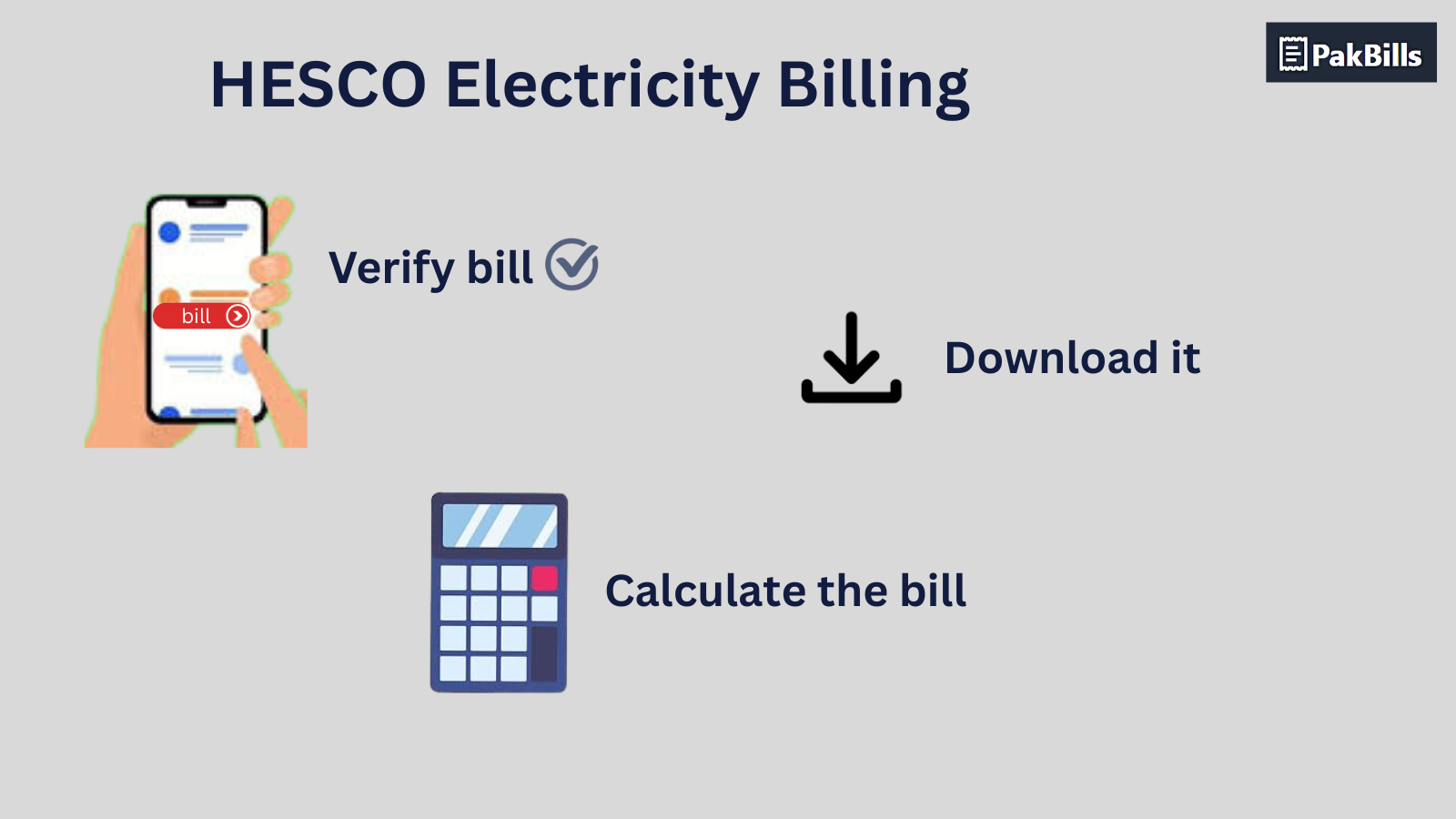
Estimate Your Bill Using the HESCO Bill Calculator
- HESCO bill calculator is based on the nearest HESCO slabs of 2025
- The calculator uses the current unit rates for different slabs to calculate your bill.
- It includes various taxes and charges like TV Fee, FPA (Fuel Price Adjustment, Neelum Jhelum Surcharge.
- The calculation of the HESCO consumer Bill always builds upon the latest unit rates for different slabs.
- It also depends upon the common taxes and other charges including TV Fee, FPA (Fuel Price Adjustment) and Neelum Jhelum surcharge.
HESCO’s New Connection
If you want to apply for a HESCO new connection & track your application, you have to submit the application either online or offline by visiting the nearest HESCO services Office. Go to the website HESCO to download and submit the application online.
How to Apply for a HESCO New Connection?
- Click on the New Connection Option.
- Click on the “Apply New Connection”
- Select the connection type and purpose.
- Enter National Tax Number (NTN) and Sales Tax Registration Number (STRN).
- There will be a list of different Electricity Companies for the respective areas and districts.
- There you have to choose HESCO for New Connection.
- After that select your subdivision.
Whether you are applying for HESCO’S New Connection or electricity bill payment, Pakbills information has made the process easy and secure.
HESCO Complaint Handling & Customer Support
The Ministry of Energy has created an online platform called the Customer Complaint Management (CCMS) which is 24/7 accessible for customer inquiries and complaints.
You can register a complaint, track its progress, verify your HESCO connection and view the details of your feeder including its load-shedding schedule.
How to File a HESCO Complaint?
You can register your HESCO online complaint and HESCO complaint tracking at CCMS.
- Open the CCMS website: https://ccms.pitc.com.pk/complaint.
- Select and click on the Register Complaint.
- Verify that you’re a registered HESCO consumer with your mobile number or 14-digit reference number.
- Enter your complaint details in the required section.
- Click on the register complaint button.
- You can also track your complaint status from the tracking option in the navigation bar.
The complaint will be acknowledged within 24 hours generally and the resolution will take place within 14 days.
HESCO Peak Hours
- Peak hours are typically defined as the hours of highest demand.
- During peak hours electricity rates are higher, as compared to the off peak hours.
- From April to October, 6:30 P.M to 10:30 P.M are considered peak hours and from November to March, 6 P.M to 10 P.M are considered peak hours.
- HESCO recommends minimizing electricity demand during peak hours to avoid higher HESCO electricity tariffs, which can range from Rs. 38.82 to Rs. 40.26 per unit for commercial consumers.
- It requires the Electricity Distribution Company to generate or purchase additional electricity to meet the demand.
How to check Load-Shedding Schedule
- For checking your load shedding schedule, visit the CCMS website.
- Select your area feeder details.
- Enter your 14-digit reference number. It will direct you to the OFF feeder timings.
- You can also search by using your city, feeder and grid-station.
FAQs
How can I track my HESCO electricity bill payments?
You can track your electricity bill payment on Customer Complaint Management (CCMS) online platform. Or you can call the helpline number of HESCO 111-000-118.
What should I do if my HESCO bill amount is incorrect?
If your HESCO bill amount is incorrect, you will register a complaint against HESCO helpline number or contact Customer Complaint Management (CCMS).
What is HESCO bill detection?
HESCO bill detection is used for illegal consumption of electricity, electricity theft, or slowness of electricity meter.
Can I check my HESCO Bill without a reference number?
You cannot check your HESCO bill without a reference number. If your bill is misplaced somehow, you can either call the helpline or visit the nearest HESCO office for assistance.
Comments
Share your thoughts and experiences below.
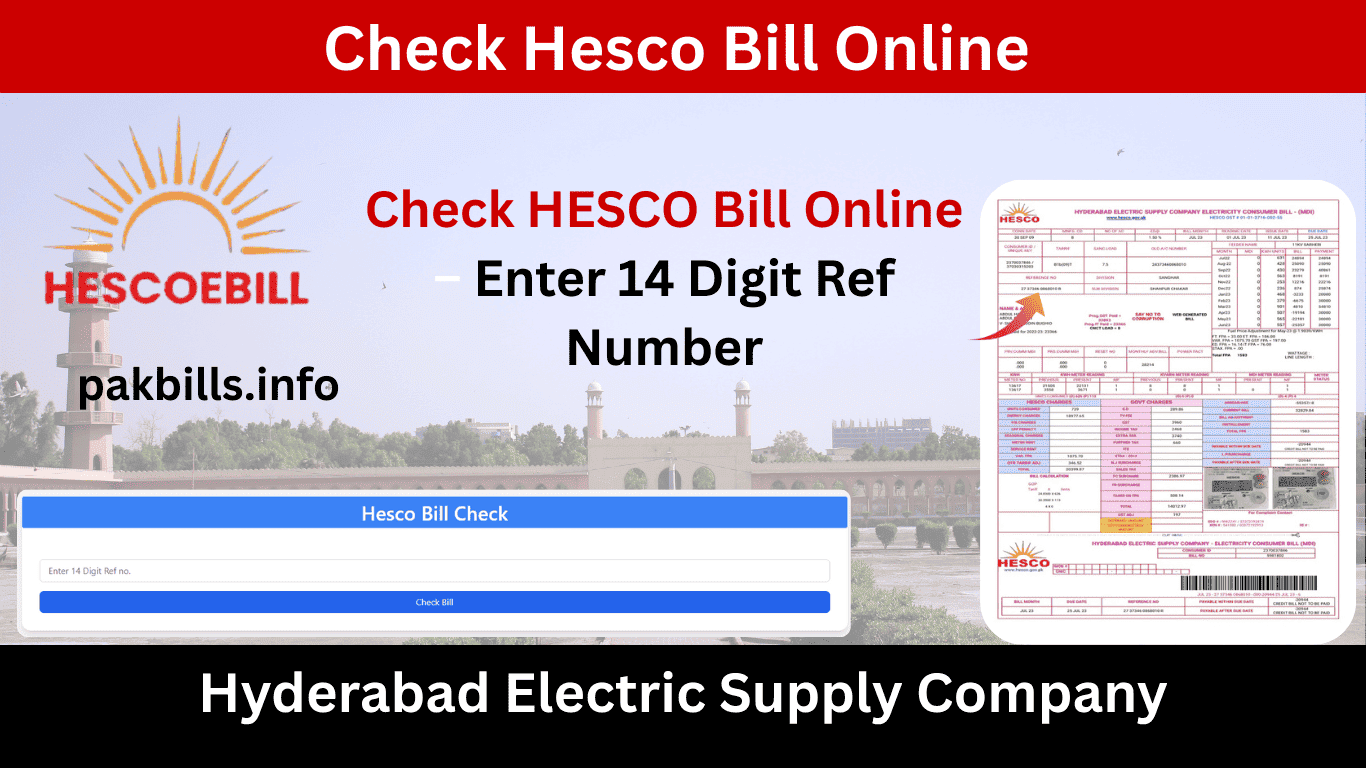

Loading comments...