-(1).png)
Check MEPCO Bill Online – View & Download Duplicate Bill
Enter your 14-digit reference number at pakbills.info to check MEPCO bill online, here you can also view, print, and download the MEPCO bill instantly. The another reliable and use full method is check MEPCO bill by consumer ID that mansion on your bill, usually written in front of MEPCO reference number. Many people in Multan Division searching for MEPCO bill check by CNIC but you can only check the MEPCO bill by using the 14-digit MEPCO reference number or MEPCO consumer ID.
In this article I will teach you how to check MEPCO bill by 14 digit reference number or consumer ID, explain all steps in screenshot, how to check MEPCO duplicate bill and download MEPCO bill (MEPCO bajli ka bill) online and also explain what should you do if your paper MEPCO bill arrive late and at the last I will give you the tips to reduce the MEPCO bill.
How to Check MEPCO Bill Online in 2025
MEPCO electricity consumer can check MEPCO bill by 2 ways:
Check the MEPCO bill by the 14-digit reference number.
Check the MEPCO bill by consumer ID
How Can I Check MEPCO Bill Online by Reference Number
If you want to check your MEPCO bill, the first and most reliable way is through the reference number. Reference number is a unique 14 part code which is allotted to every electricity bill consumer. You just have to enter your reference number. After that the system immediately shows you a MEPCO duplicate bill which you can check, download and print.
Step-by-Step Guideline to check the MEPCO online bill
Step1
Search pakbill.info in the Google tab.
Step2
Enter your reference number on left side and select electricity provider such as MEPCO and then click the button below as show in fig.
Step3
When you click the button, you can see your latest MEPCO bill. Here is an option for downloading and duplicating the bill.
Where Can I Find MEPCO Reference Number on Bill and What is Its Use?
Often people wonder where to get the reference number. Look at the first part of your electricity bill, where a numeric code is written under the name of "Reference No". This number is your identity in the MEPCO system. Whenever you want to check Mepco bill online, this number helps you to access updated billing information. With the help of this number, you can also see the previous billing history.
How can I check MEPCO online bill by consumer ID
You have to follow below procedure step by step to check your MEPCO bill by using the consumer ID:
- Frist of all check the consumer ID that mention on your old bill.
- Search our website in you mobile or computer.
- Enter your consumer ID without space.
- Select the MEPCO electricity provider.
- Click the ’’Check Bill Now” Button.
Now you can see your latest MEPCO bill detail, in this electricity bill all the detail or mention as mention on your paper bill.
How Can I Duplicate MEPCO Bill Online?
If the bill gets lost somewhere or you need it again for some reason, then you can easily get Mepco duplicate bill online. You just have to login with the reference number or consumer ID. The duplicate bill is immediately generated from the online system which you can use for payment.
How to Download MEPCO Bill Online and Print?
When your MEPCO bill is checked online, the next step is to download it. When the bill is displayed on the screen, there is an option to "Download" or "Print" below or on the side. You can download MEPCO bill in PDF format. If you want a hard copy of the bill, press the "Print" button and print the bill using any standard printer. This process takes only one minute and is valid for payment.
About MEPCO Bill Electricity Provider
MEPCO i.e. Multan Electric Power Company is the largest electricity provider in South Punjab. Its aim is to provide uninterrupted electricity to the people and provide modern services like the Mepco bill check online system.
MEPCO issues electricity bills to millions of customers every month and now the system has been made digital where people can check and download duplicate bills online. This facility not only saves time but also provides relief from the queue system.
Areas under MEPCO Electricity Provider
MEPCO services are present in many cities of South Punjab like:
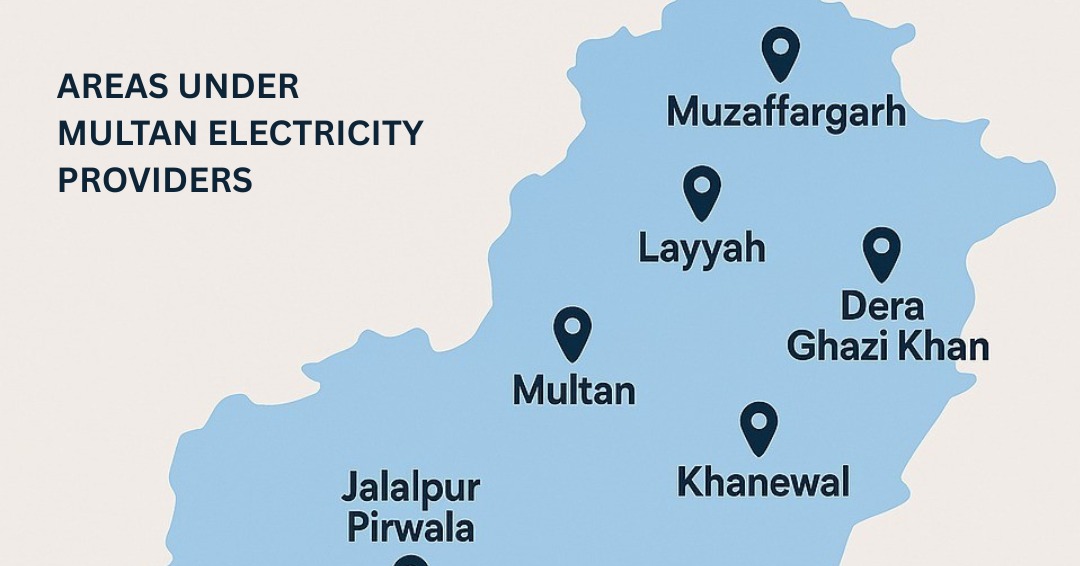
What to do if the bill does not arrive or is not shown? MEPCO helpline
Sometimes bill is not shown on the website the reason for this is server issue, wrong reference number or pending data. If your bill is not showing, first check the reference number again.
- If still the issue arises, try again after 24 hours, sometimes the system delays.
- You can also call or visit the complaint center or content to MEPCO WAPDA helpline.
- In our comment section, you can report an issue. We guide you within 24 hours.
Payment Methods – Pay Your MEPCO Bill
After checking the MEPCO bills online the next question is how to pay my MEPCO bill and what is the best platform to pay MEPCO bill online. There are numerous platforms that give convenient method to pay your MEPCO electricity bill online.
Following trusted and widely use platform give you reliable payment procedure to pay MEPCO bill:
|
Payment Platform |
Website URL |
|
Jazz Cash |
|
|
Easy Pasa |
|
|
United Bank Limited (UBL) |
|
|
Habib Bank Limited (HBL) |
|
|
Muslim Commercial Bank (MCB) |
Calculate your MEPCO bill online
Sometime your bill calculate in wrong way by electricity provider or add some extra TAX charges, that why you must calculate your electricity bill by using the online bill calculator to estimate your bill in correct way.
Here is sample step to calculate your MEPCO bill by using the Bill Calculator:
- Go to our website pakbills.info.
- Go to bill calculator tab.
- Enter your consuming unite that write on your meter.
- Click the view now button.
You bill calculation show in next tab; here you can see your bill detail with all MEPCO tax charges.
Our calculator get the latest unite rate automatically and add the latest TAX charges on your MEPCO bill consume unite, match the bill price on you duplicate MEPCO bill or paper bill if you find any mistake then you can contact with MEPCO helpline or visit the nearest MEPCO electricity provider office physically.
Smart Tips to Reduce Your MEPCO Electricity Bill
- Electricity saving is important not just for reducing bills but also for energy efficiency. Smart usage means limited wastage and low bills.
- Use Fridge and AC smartly don’t leave doors open, use night mode. Install energy saver lights and fans.
- Use ironing, washing machine, and heaters during off-peak hours. These times can be checked on MEPCO website.
- Note down the monthly meter reading to find out if there are any extra units.
Why Use PakBills.info to Check MEPCO Bill
- We provide MEPCO duplicate bills, mobile-friendly view, bill printing, and secure access, and everything absolutely free of cost, no login require.
- Our aim is to provide genuine solutions to users – hence we never provide fake or misleading information.
- Every MEPCO user needs a reliable bill checking solution – and you get this solution.
If you have father queries then you can contact us and if you have any question then you can ask in our comment section our expert give you the best advice or solution.
Comments
Share your thoughts and experiences below.

Loading comments...