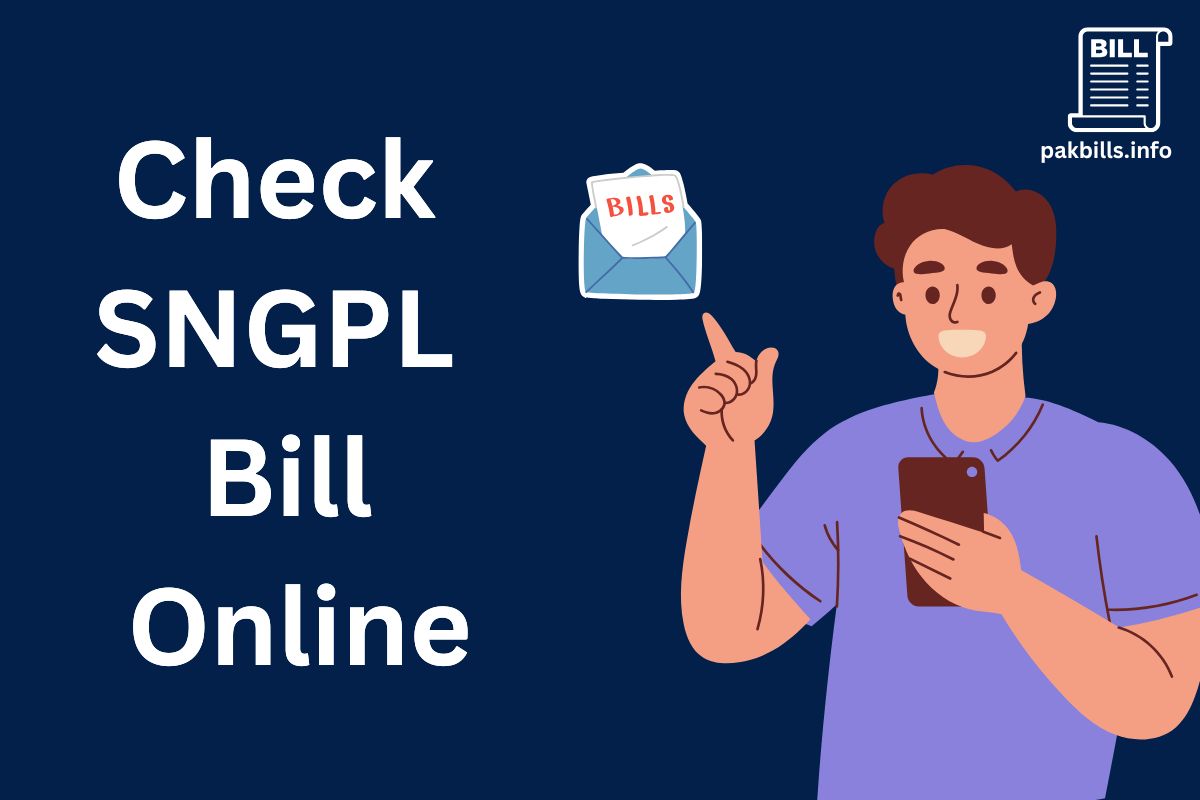
Check SNGPL Bill Online In Pakistan- Latest Update 2025
In 2025, check SNGPL bill has become very easy. Now you can check your gas bill online sitting at home just by using 12 digit consumer number or reference number.
In this blog, we will tell you how you can easily check SNGPL bill on mobile or computer. This method is absolutely free and it is also possible to print or download PDF of the bill every month.
Steps for SNGPL Bill Check Online 2025
· Click the SNGPL online bill check 2025 at Pakbills.info.
· Enter the 12-digit consumer number to view and download your SNGPL bill online.
· Click on ‘Check Bill’ button to see bill information.
· Fill out the Captcha form.
· Your Sui Gas Bill account summary will appear showing details like your name, customer number, billing month, due date, Amount due, Late Payment Surcharge, and total amount to be paid after the due date.
About SNGPL Gas provider Company In Punjab, Pakistan
Sui Northern Gas Pipelines Limited (SNGPL) is a leading gas utility company in Pakistan, delivering natural gas to millions in the northern regions. As the largest integrated gas company, SNGPL serves over 7.13 million consumers across Punjab, Khyber Pakhtunkhwa, and Azad Jammu & Kashmir.
With an extensive pipeline network, SNGPL provides a reliable supply of clean energy for residential, commercial, and industrial use. For added convenience, SNGPL offers online services, including SNGPL bill check, SNGPL consumer bill, and SNGPL online billing.
As a key player in Pakistan's energy sector, SNGPL contributes significantly to economic and domestic development. With over 50 years of experience, SNGPL is committed to safety and service, making it a trusted Islamabad region gas provider.
Best Way to Pay SNGPL Gas Bill Online in 2025
You can choose different payment channels to pay Sui Gas Bill:
Internet Banking
· Mobile Banking
· SNGPL Mobile Application
· Branchless Banking Application (Easy paisa, Jazz Cash, U account)
· Visit any ATM associated with your Bank and follow the instructions to pay your Sui Gas Bill.
· Locate a nearby NADRA Kiosk and their payment services to pay your bill.
· Visit any branch of scheduled banks and pay your bill over the counter.
· You can also make payment at your nearest General Post Office or National Post Office.
The above different payments channels can best ensure timely payment of your Sui Gas bill from the comfort of your home. You can track your SNGPL bill payment status & due dates with us.
How Can I Duplicate SNGPL Bill Online In 2025- Updated Method
You can easily get your Sui Northern Gas Company (SNGPL) duplicate bill online by following these steps:
Visit the Pakbills.info Website
· Go to SNGPL Bill Check Section
· Click on "View Bill" or "Duplicate SNGPL Bill".
Enter Your Consumer Number
· Find your 12-digit Consumer Number on any previous bill.
· Enter the number and click "Submit".
View & Download Bill
· Your current bill will appear.
· Click "Download" or "Print" for a copy.
How Can I Estimate SNGPL Bill Using the Online Calculator?
· Access the bill calculator.
· Enter consumption details (meter readings and billing period).
· Click "Calculate" to get an estimate of your gas bill.
· Review the estimated bill amount for your reference number.
How to Apply for a SNGPL New Connection?
If you want a new domestic or commercial gas connection from Sui Northern Gas Company (SNGPL), follow these steps:
Check Eligibility & Documents Required. You need the following documents to apply for a SNGPL new connection:
1. Copy of CNIC (National ID Card).
2. Proof of Ownership/Tenancy (Property Document or Rent Agreement).
3. Paid Electricity Bill Copy (latest month).
4. Neighborhood Gas Connection Details (if available).
5. Submit an Online Application.
Visit the Official SNGPL Website
· Go to SNGPL New Connection Portal
· Click on "New Connection" under the Customer Services section.
Fill Out the Application Form
· Enter personal details, address, CNIC, and gas usage type (domestic/commercial).
· Upload the required documents.
Pay the Processing Fee
· SNGPL will generate a Demand Notice (Challan).
· Pay it at designated banks, Easy paisa, Jazz Cash, or online banking.
Application Review & Survey
· SNGPL officials will survey the location to check pipeline feasibility.
· If feasible, you will receive an installation approval
Gas Meter Installation
· Once approved, SNGPL will install the gas meter.
· Connection activation takes a few weeks depending on demand.
If you want to check your online application status visit SNGPL online tracking and enter your application reference number. Or you can call SNGPL Helpline
· Dial 1199 (SNGPL Customer Support).
· Provide your CNIC or Reference Number.
· Ask for the current status.
SNGPL Helpline & Office Contact Details
If you have any questions or need assistance with SNGPL services, you can reach out using the following contact details and can also report gas leakage or low pressure issues:
· Ph: +92 42 99082000, +92 42 99082006, +92 42 99080000.
· Fax: +92 42 99201369, +92 42 99201302.
· Billing Complaints: [email protected].
· Non Billing Issues: [email protected].
SNGPL bill online check and payment offers a hassle-free experience, enabling consumers to pay their bills efficiently and timely. To check your SNGPL bill online, simply enter your reference number or consumer ID. With this convenient service, you can access your duplicate SNGPL bill instantly, even before the physical copy arrives.
Comments
Share your thoughts and experiences below.

Loading comments...