-(1).png)
Check TESCO Bill Online in Pakistan 2025
Check TESCO Bill Online in Pakistan 2025
In 2025,Checking TESCO bill online in Pakistan is now easier than ever.
This online facility is especially helpful for residents of the tribal areas and remote locations where traditional bill delivery can be delayed.
With just an internet connection and a 14 digit reference number, consumers can view, download, or print their current month’s bill within seconds.
This service not only saves time but also helps customers stay up-to-date with their monthly electricity payments.
TESCO Bill Check by Reference Number
- To check your TESCO bill online, you simply need the 14-digit reference number printed on your previous bill.
- Visit the pakbills.com website and enter the number in the designated section for bill checking.
- Once submitted, the system will instantly show your latest bill, including the due date, total charges, and other billing details.
- It is a secure and efficient method of keeping track of your electricity usage.
What Do If Reference Number Not Found?
If your reference number is not found, double-check the digits you entered. If the issue remains, contact TESCO’s customer support or visit the nearest office for help.
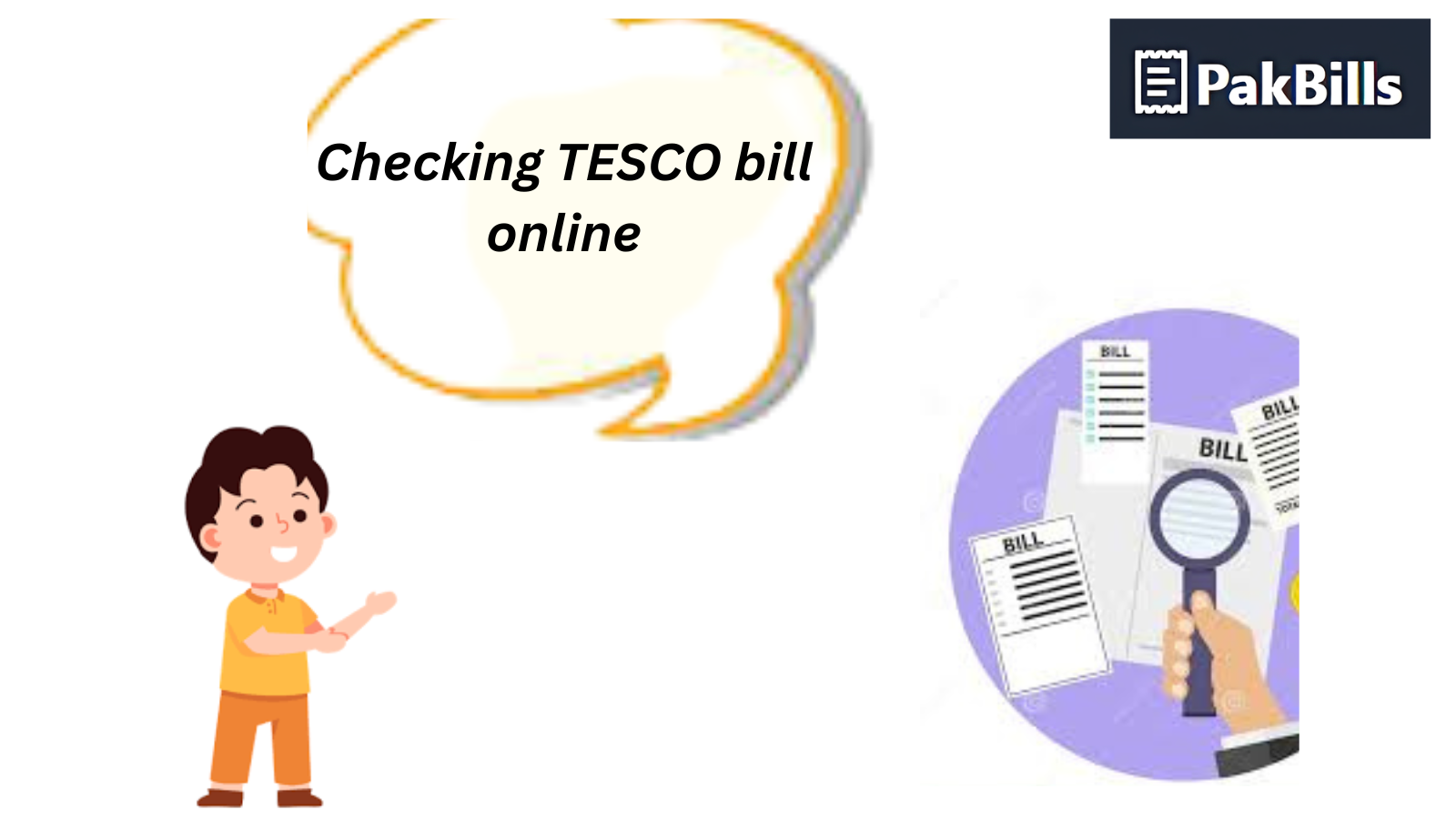
How to Check TESCO Bill Online?
Step-by-Step Guide for TESCO Bill Check
TESCO online bill checking is simple and can be done in a few steps:
Visit the Official Website: Open the pakbills.info in your browser.
To find the Bill Check Option: Look for the "Bill Inquiry" or "Check Bill" section on the homepage and select the electricity provider .
Enter Your Reference Number: Input your 14-digit reference number in the designated field.
Submit and View Your Bill: Click the "Submit" button to display your latest electricity bill.
For TESCO online bill check, follow these steps. You can check the bill online anytime, ensuring timely payments and avoiding late fees.
This online system enhances efficiency and provides a hassle-free solution for managing electricity bills.
TESCO Bill Payment & Online Transactions
How to Pay Your TESCO Bill Online?
Customers can now pay their electricity bills from home without the need to visit banks or payment centers.
These online options offer a quick, safe, and reliable way to avoid late charges and maintain continuous service.
Online Banking Payment
Many banks in Pakistan offer TESCO pay online services via mobile apps and internet banking
Step to check the TESCO bill online
1. Log in to your bank's app or website.
Select Bill Payment and choose TESCO from the utility list.
Enter the WAPDA online bill TESCO reference number.
Confirm and complete the payment.
Jazz Cash & Easy paisa
Users can pay TESCO mobile bills online through Jazz Cash and Easy paisa, making transactions simple and quick.
· Open the Jazz Cash or Easy paisa app.
· Go to Utility Bill Payment and select TESCO.
· Enter the 14-digit reference number and confirm payment.
ATM Bill Payment
· Customers without mobile banking can use ATMs for bill payments.
· Insert your ATM card and enter the PIN.
· Select Bill Payment from the menu.
· Choose TESCO from the utility list.
· Enter your bill reference number.
· Confirm payment and collect the receipt.
Retail Shops & Franchises
TESCO bills can also be paid using cash or digital wallets at authorized mobile shops, franchises, or banking agents. These methods ensure a seamless bill payment experience, helping customers avoid late fees and maintain uninterrupted electricity service.
How to Download a TESCO Duplicate Bill?
Steps to Download TESCO Bill
Visit the our Website: Open your browser & go to the pakbills.info inquiry page.
Enter Your Reference Number: Locate the bill check section & input 14-digit reference number.
Click on Submit: Press the submit button to generate your latest electricity bill.
View and Verify Your Bill: Ensure the bill details, also due amount and billing date, are correct.
TESCO Bill Download: Click the download button to save the bill to your device.
Print Your Bill (Optional): Use the print option to obtain a hard copy for submission or personal records.
This method allows you to easily access and print your electricity bill whenever needed, ensuring a hassle-free experience for managing your payments.
TESCO Bill Calculation
The TESCO online bill calculator is an easy tool that helps users estimate their electricity costs before issuing the official bill. By entering details such as consumed units, tariff type, and applicable charges, consumers can get an approximate amount of their TESCO electricity bill.
This tool is handy for budgeting and managing monthly outlay. The TESCO bill calculation process ponders unit rates, government taxes, and other applicable fees, ensuring accuracy in the estimated bill.
Users can easily access this calculator on our website to monitor their electricity consumption and avoid billing surprises.
How to Apply for a TESCO New Connection?
Getting a TESCO new connection is a simple and straightforward process that ensures access to a reliable electricity supply.
Customers can apply for a new connection by visiting the nearest TESCO office or submitting an application online.
The required documents typically include a copy of the applicant's CNIC, proof of ownership or tenancy, and a filled application form.
After submission, TESCO will conduct a site inspection and process the request. Once approved, the electricity meter will be installed and the connection activated.
Customers can then conveniently manage their electricity usage and check their TESCO online bill through the official website.
TESCO Helpline & Office Contact Details
|
For General complaints |
091-9212005 |
|
For Billing issues |
091-9212987 |
|
For Electricity faults |
091-9212959 |
|
Emergency Helpline |
118 |
· Choose the number based on your complaint type.
· Share your WAPDA TESCO online bill reference number, complaint details, and location.
· The representative will issue a complaint tracking number.
· You can call or check updates through the TESCO website.
· TESCO aims to provide a smooth customer experience, ensuring electricity supply stability and quick issue resolution.
FAQs:
How can I register for the TESCO bill SMS service?
Contact TESCO customer support or visit the official website to subscribe to SMS alerts.
What taxes are included in the TESCO bill?
The bill includes GST, electricity duty, TV fee, FPA, Neelum-Jhelum surcharge, and late payment charges.
How can I reduce my electricity bill?
Use energy-efficient appliances, avoid peak-hour usage, and switch off unnecessary devices.
Why is my TESCO bill higher than usual?
Increased usage during peak hours, fuel price adjustments, or additional surcharges may affect your bill.
Comments
Share your thoughts and experiences below.

Loading comments...